Pixieset:
I began my process of learning Pixieset to see difference in website builders and ultimately create a portrait portfolio website. There are various features that are not available on site123, my current website builder.
I built my entire website around the basis of it being used as a portfolio website, with the intention to further develop this website as my main professional website.
Pixieset is split up into multiple design stages for example, Client Gallery, Website, Store, Studio Manager and Mobile Gallery App.
Client Galley:
I began my pixies website process by first selecting the required project images that I wanted to be shown on my website. The projects that I intended to show were Stockport Veterans, Veterans: An Intimate Perspective and Environmental Portraits.
There is multiple ways to get to my portfolio galleries such as, clicking on a link for both veteran projects from scrolling down the homepage, the environmental portraits can be accessed by clicking on the link on the opening image on the homepage. Another way that each portfolio can be accessed is by clicking on the portfolio sections on the header.
Editing Page For Client Gallery:
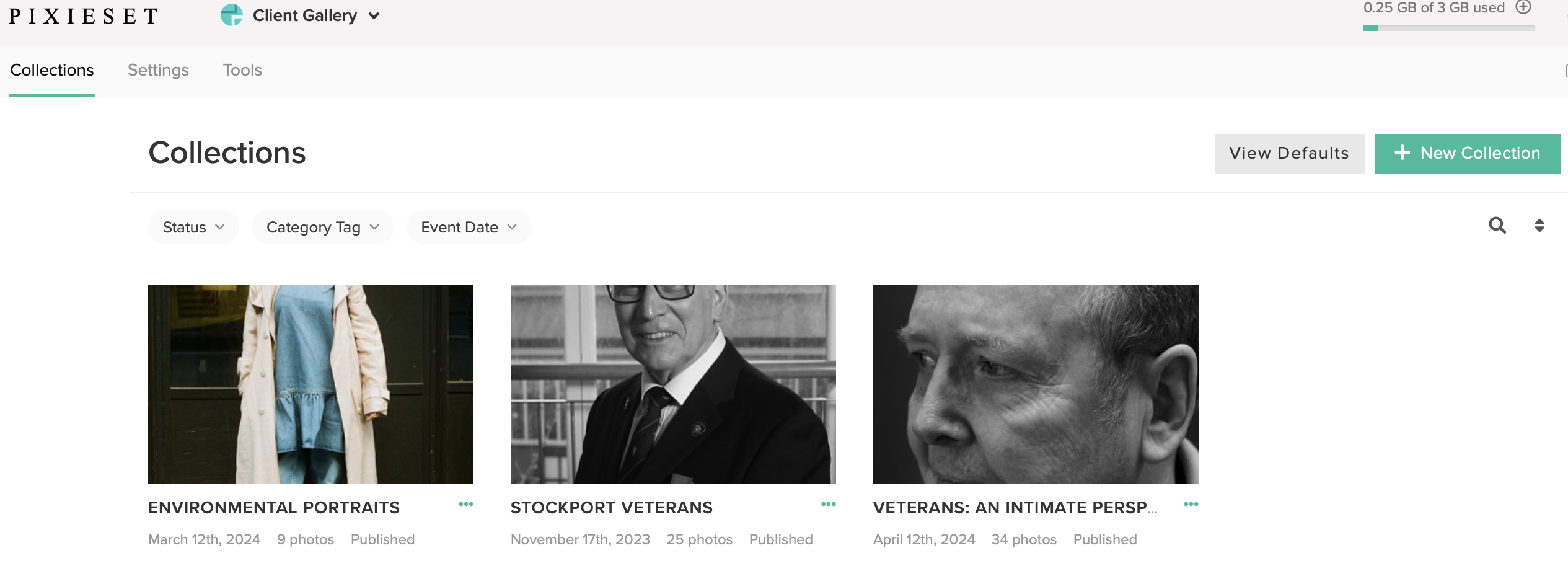
Website:
After uploading and arranging my collections, I built my main website. I used a landscape image from my environmental portraits as the opening drawing point. There is a link that diverts the viewer to the specific portfolio. This is the first aspect that the viewer will see. This consisted of the homepage, which features my about page, both veteran projects and my professional photography instagram link. The instagram link directs the viewer straight to my working instagram (jc_photography.22).
Pixieset Homepage:
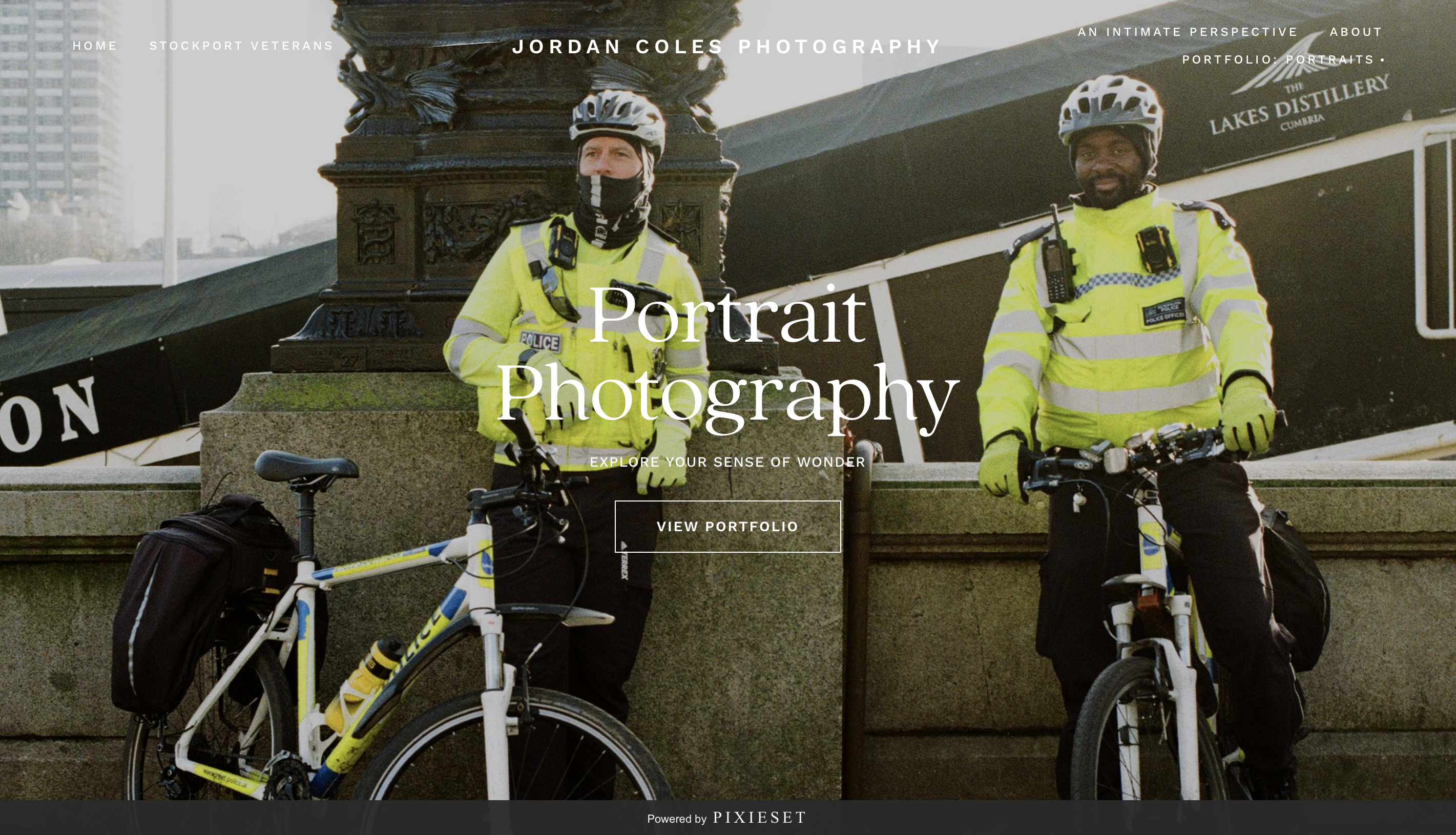
Photography Instagram Link:

The store page is where you can set up images to be downloaded in a commercial manner. By setting up a payment plan, download options and watermarks.
The studio manager page is where you can set up aspects of a professional and commercial capacity such as invoices, contracts, questionnaires, quotes, sessions, send documents, book clients and accept payments. I have not explored this aspect as of yet, but intend to once moving forward with assigning my pixies website as my main photography website. This is a concise way of having all legal responsibilities within one area.
Pixieset Website Link: